

This machine is packed with easy to use editing and design features.

Input multiple lines of text or lettering and insert graphic elements, all with the capability to edit. Rearrange words or phrases, combine selected words, change the style and size of individual letters and even change the font style of a whole line.
Easily align text Left, Center and Right. Perfect for embroidering multiple line poems, phrases, and wedding announcements.
See your design on-screen before it sews out with the stitch simulator.
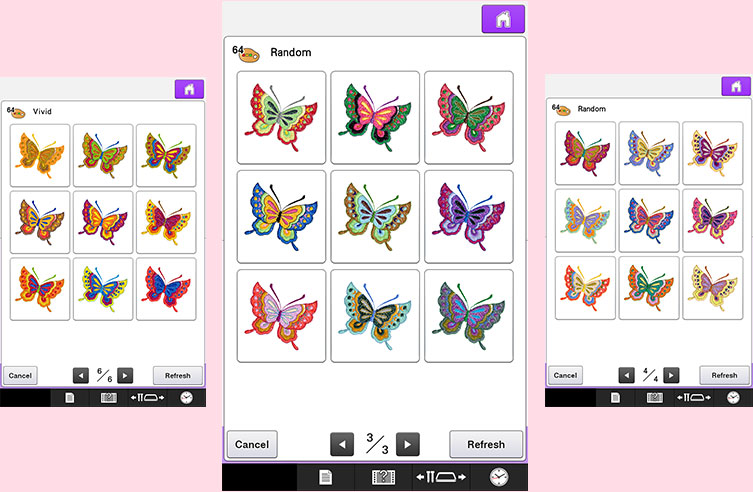
Love a certain color scheme? Not sure how to combine colors? Use the pin graphic function in Random and Gradient modes to ensure your favorite colors are included in your shuffle.
Customize designs even further with the ability to select sections of an embroidery design that you wish to skip before you start stitching.
Save time with this feature that allows multiple regions to be selected at a time for editing color.

When enlarging designs, the stitch count is automatically recalculated to 100%, so your resized design will look just like the original. Designs can be adjusted from 60% to 200% of the original.
Instant pattern outline for easily creating appliqué. Create multiple appliqués in one hoop!
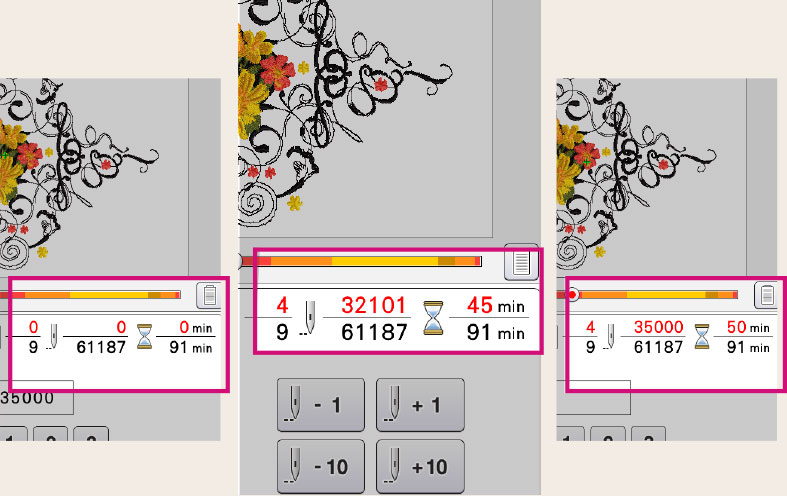
Wondering how long a certain color will take? Check at the progress bar to see its status. The tab indicator indicates the stitching sequence. Or, key in the stitch number to go forward or backward by any number of stitches.
Apply a basting stitch outline to the perimeter of any design to hold the fabric to the stabilizer. Great for larger fabrics and hard-to-hoop items.
The machine automatically preprograms the correct thread color sequence for the entire design. The upper and lower automatic thread trimmers mean no time-consuming trimming after the embroidery is complete.
A great feature when working on logo projects. Easily move letters to group all at once, combine designs and edit them as one, or separate design elements and edit pieces individually.
The PR670E will automatically resume the embroidery design at the exact stitch when the machine stopped or lost power.
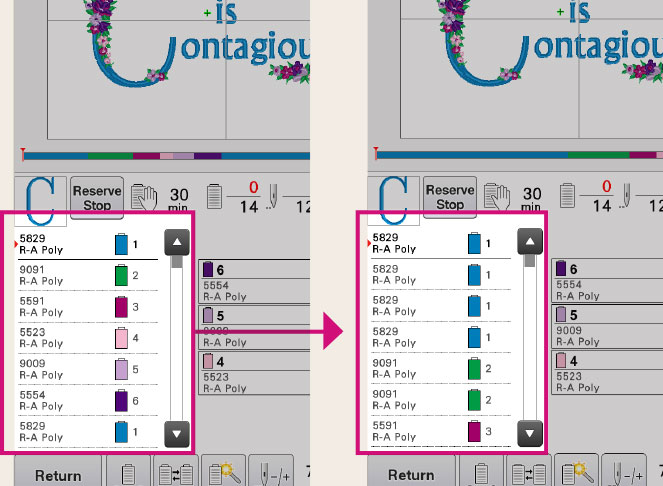
When combining designs, you can easily cut down on thread changes by having the machine efficiently sort the stitch order by color, which can reduce color changes and needle bar movement.